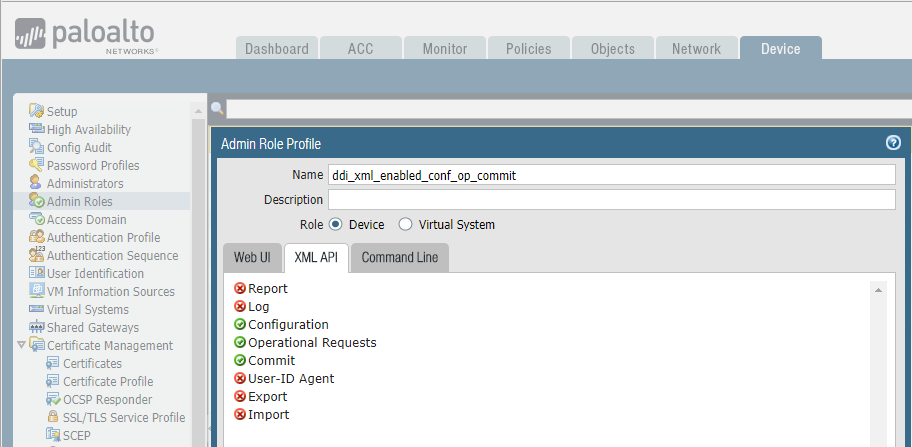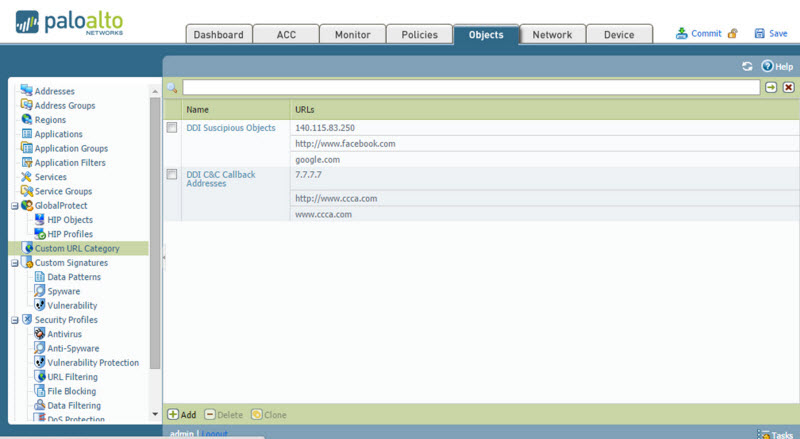|
|
|
NoteThe server address must be the IPv4 address or
FQDN of the inline product.
|
NoteDeep Discovery Inspector supports Palo Alto Panorama and firewalls
with virtual systems.
On Panorama devices and firewalls with virtual
systems, a policy rule must be configured to utilize the
suspicious objects and C&C callback addresses.
|
|
User name
|
Password
|
|
|---|---|---|
|
Minimum length
|
1 character
|
1 character
|
|
Maximum length
|
15 characters
|
15 characters
|
NoteTo enable integration with this inline product/service, you
must accept the Legal Statement.
|