|
|
|
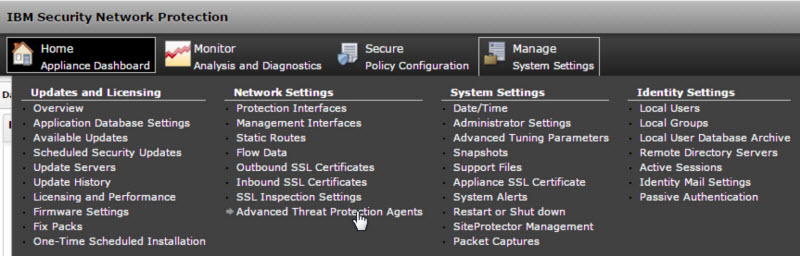
|
User name
|
Password
|
|
|---|---|---|
|
Minimum length
|
1 character
|
1 character
|
|
Maximum length
|
15 characters
|
15 characters
|
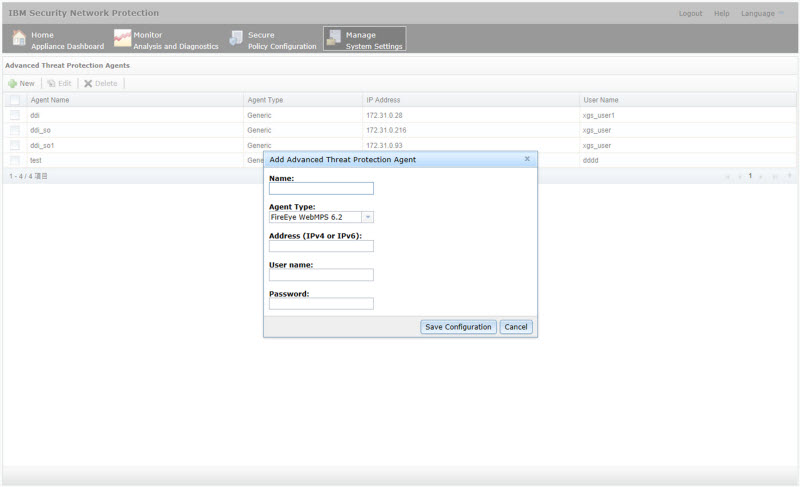
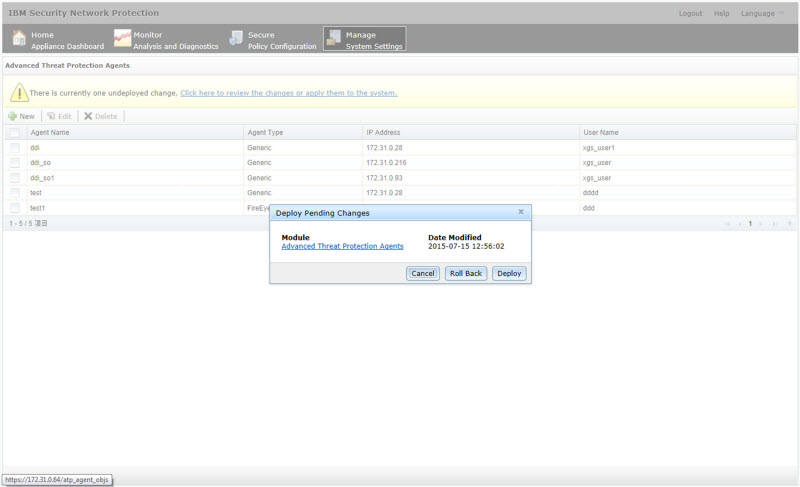
NoteThe server address must be the IPv4 address or
FQDN of the inline product.
|
|
User name
|
Password
|
|
|---|---|---|
|
Minimum length
|
1 character
|
1 character
|
|
Maximum length
|
15 characters
|
15 characters
|
NoteTo enable integration with this inline product/service, you
must accept the Legal Statement.
|
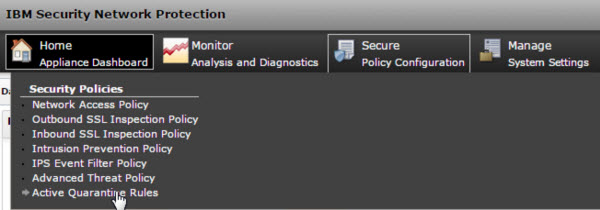
NoteSuspicious objects with a low risk level do not appear
in the IBM XGS Active Quarantine Rules. To view
all suspicious objects sent by Deep Discovery Inspector, go to and specify the following settings:
|