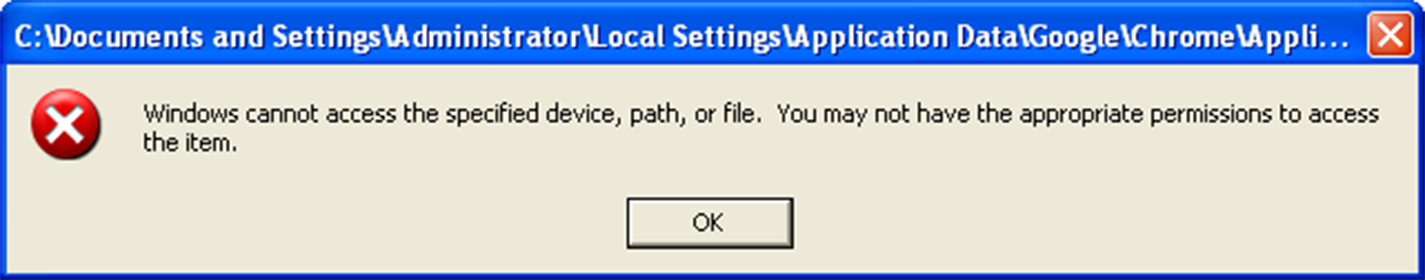Trend Micro Safe Lock is a whitelist solution that locks down computers, preventing all applications
not on the Approved List from running. Safe Lock can be configured and maintained
using the graphical user interface (GUI) agent console or the command line interface
(CLI). System updates can be applied without turning off Application Lockdown at the
endpoint through the Predefined Trusted Updater List or by using the Trusted Updater.
Consider this typical use case scenario:
-
Set up the Approved List and turn on Application Lockdown on the endpoint so that
unapproved applications cannot be run.
-
Use the Trusted Updater to update or install software whose installer is not on the
Predefined Trusted Updater list.
-
Configure and enable the Restricted User account for later maintenance.
If someone tries to run an application not specifically on the Approved List, the
following message displays:
Trend Micro Safe Lock blocking message