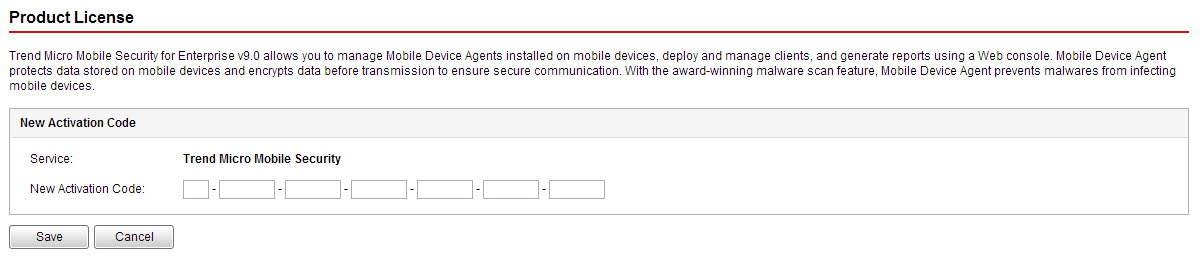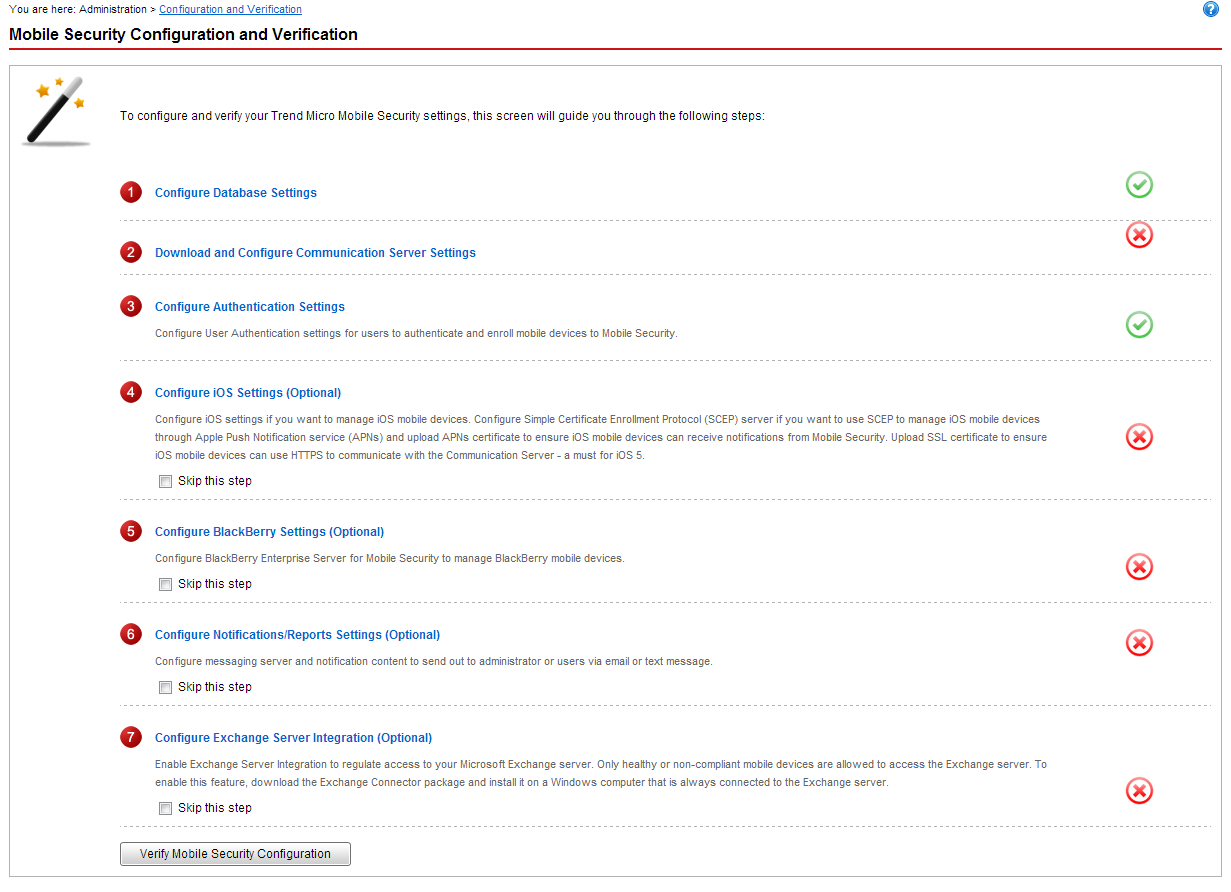Trend Micro provides
all registered users with technical support, malware pattern downloads,
and program updates for a specified period after which you must
purchase renewal maintenance to continue receiving these services.
Register Mobile Security server
to ensure that you are eligible to receive the latest security updates
and other product and maintenance services.
You only need
to register
Mobile Security server
on the Management Server using the Activation Code. Mobile Device
Agents automatically obtain license information from the
Mobile Security server after
the mobile devices are connected and registered to the server.
An activation code displays in the
following format:
xx-xxxx-xxxxx-xxxxx-xxxxx-xxxxx-xxxxx