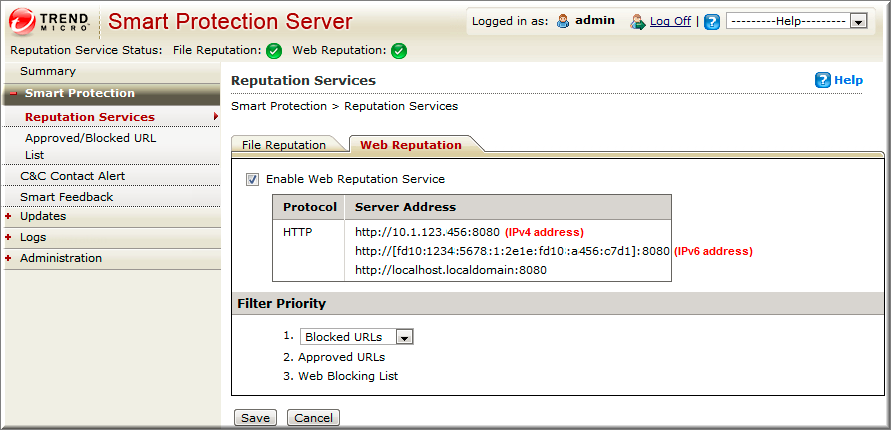Enable Web Reputation Services to support URL queries from endpoints. These are the
options available on this screen.
-
Enable Web Reputation Service: Select to support Web
Reputation queries from endpoints.
-
Server Address: Used by other Trend Micro products for
Web Reputation queries.
-
Filter Priority: Select to specify the priority when
filtering URLs.