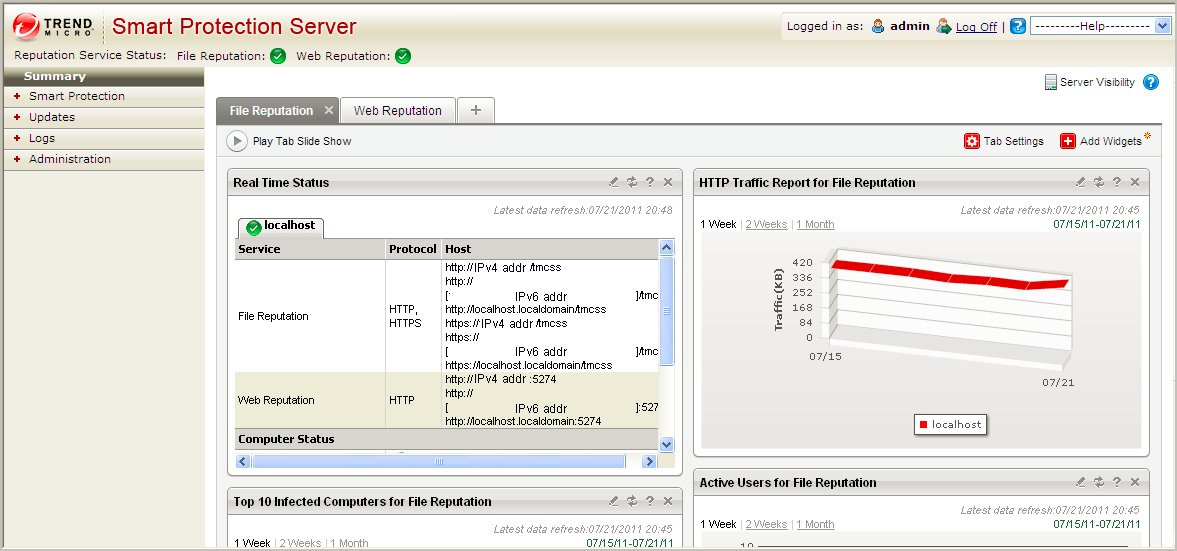The Summary screen can display customized information about Smart Protection Servers, traffic, and detections.
Smart Protection Server supports both HTTP and HTTPS protocols for
File Reputation Service connections and HTTP protocol for Web Reputation Service connections.
HTTPS provides a more secure connection while HTTP uses less bandwidth. Smart Protection Server addresses are displayed on the Command Line
Interface (CLI) console banner.
The Summary screen consists of the following user interface elements: