|
|
|
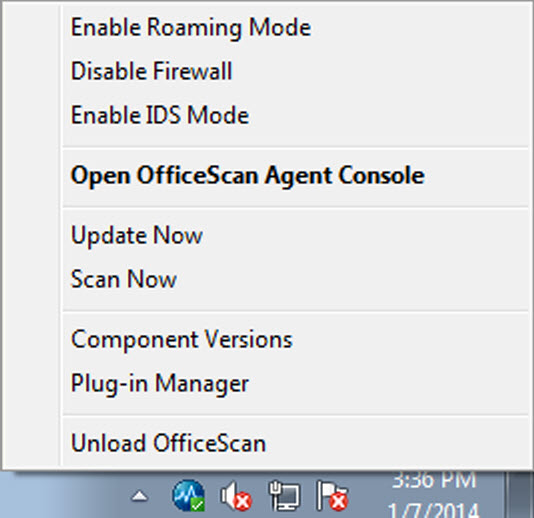
|
Task
|
Details
|
||
|---|---|---|---|
|
Enable Roaming Mode
|
Available only if the OfficeScan administrator granted you the privilege
to configure Roaming Mode
|
||
|
Enable IDS Mode
|
Available only if the OfficeScan administrator granted you the privilege
to configure Intrusion Detection System
|
||
|
Open OfficeScan Agent Console
|
Open the OfficeScan agent main console
|
||
|
Update Now
|
Run a manual update if components are
out-of-date
For details, see Running a Manual Update.
|
||
|
Scan Now
|
Run a manual scan to check for security
risks
For details, see Running a Manual Scan.
|
||
|
Component Versions
|
View the following information:
|
||
|
Plug-in Manager
|
Open the Plug-in Manager console to check for the availability of new
programs.
|
||
|
Unload OfficeScan
|
Available only if the OfficeScan
administrator granted you the privilege to unload the OfficeScan agent.
Type the administrator password, if required,
and click OK.
|