

Scan_Privileges
These privileges allow users to configure their own Manual Scan, Real-time Scan and Scheduled Scan settings by opening the client console and selecting Settings > {Scan Type}.
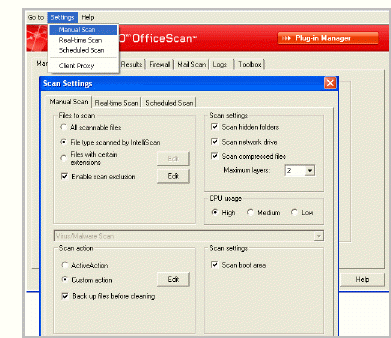
Scan settings on the client console
The following settings are configurable:
Manual Scan: Files to Scan, Scan Settings, CPU Usage, Scan Exclusions, Scan Actions
Real-time Scan: User Activity on Files, Files to Scan, Scan Settings, Scan Exclusions, Scan Actions
Scheduled Scan: Schedule, Files to Scan, Scan Settings, CPU Usage, Scan Exclusions, Scan Actions
See also: