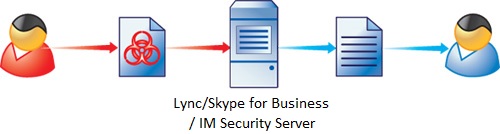File transfer scanning continually protects your Lync/Skype for
Business Server environment. Virus scan scans for viruses/malware, spyware/grayware,
and other
security risks that might be present in incoming and outgoing files.
How IM Security Virus Scan works
IM Security performs the following scan related tasks upon receiving a file:
-
Scans the file using the settings specified on the Virus Scan screen
-
Applies the virus scan action
-
Sends notifications to the administrator or contacts
IM Security allows you to notify administrators, or the Lync/Skype for Business
client contacts involved in the virus/malware detection, through email, IM, SNMP,
or Windows
Event log.