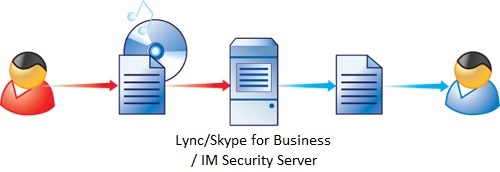File Blocking scans for unwanted files based on file type, name,
or size.
How IM Security File Blocking works
IM Security performs the following File Blocking related tasks upon receiving a
file:
-
Scans the file and determines whether it matches the criteria
set for the File Blocking rules.
A File Blocking rule defines how IM Security blocks a file based on file
type, file or extension name, or file size. If more than one criteria are enabled
in a single
rule, IM Security uses an OR
relationship to connect the enabled criteria.
-
Applies the File Blocking action.
-
Sends notifications to the administrator or contacts.
IM Security allows you to notify administrators, or the Lync/Skype for Business
client contacts involved in the File Blocking event, through email, IM, SNMP, or Windows
Event
log.