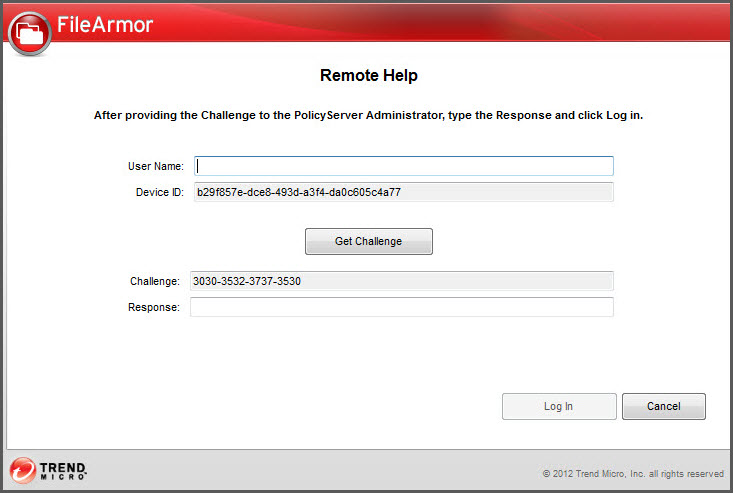If a user exceeds the number
of authentication attempts and policies are set to enact Remote Authentication,
File Encryption locks Endpoint Encryption folders and notifies the user that Remote Help
is required. Using Remote Help to unlock File Encryption
requires assistance from the Enterprise Authenticator or Group Authenticator.
 |
Note
For information about using Remote Help, see Remote Help.
|