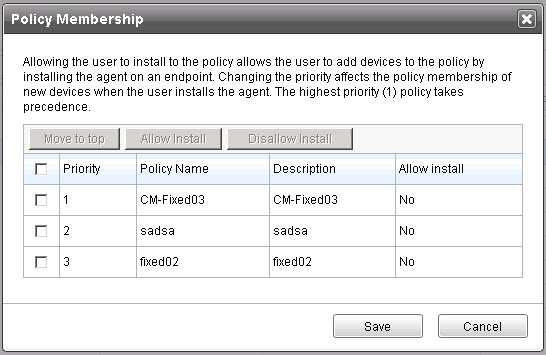Use the Policy Membership screen to view Endpoint Encryption user policy assignment. Allowing Endpoint Encryption users to install means that the user account
is allowed to add new Endpoint Encryption devices to their
assigned policy groups by installing the Endpoint Encryption
agent software on any endpoint. Changing the priority affects the policy membership
of the new Endpoint Encryption devices when the user installs
the Endpoint Encryption agent. The highest priority (1)
policy is the default policy.