|
|
|
NoteThe Specify Target(s) screen is available
when creating a new policy.
For information about creating a policy, see Creating a Policy.
|
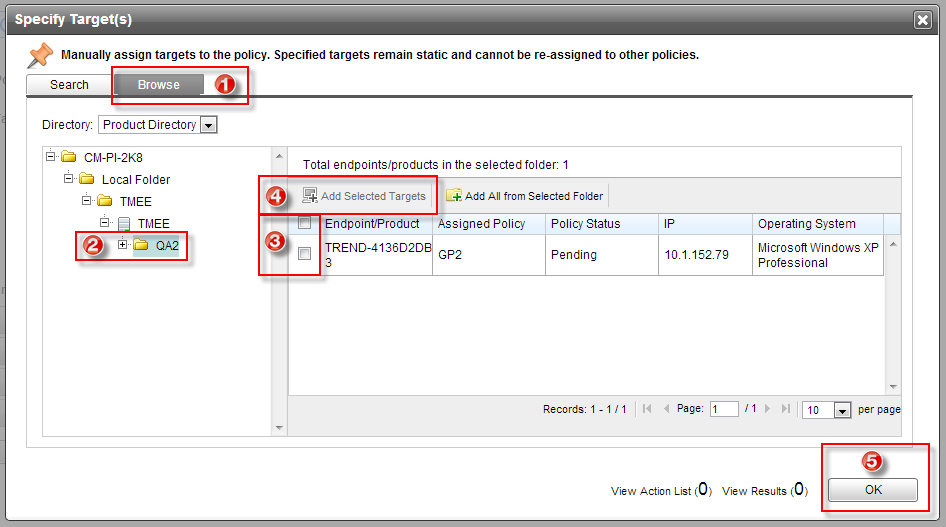
NoteTo immediately select all devices in the
managed folder, click Add All from Selected
Folder.
|
View Action Listand
View Resultsupdate based on the selection.