|
|
|
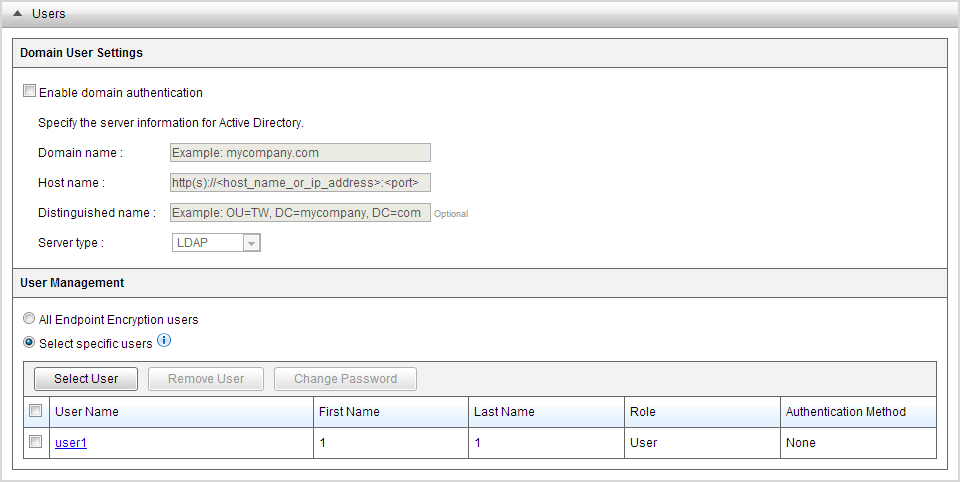
ImportantActive Directory (AD) synchronization requires PolicyServer to have three enabled
components:
To configure domain authentication, see PolicyServer Active Directory
Synchronization in the Endpoint Encryption Installation and Migration Guide.
|
NotePolicy rules only affect existing user accounts. Before configuring
policies, add new users with the Endpoint Encryption Users Widget. For more information, see Adding Users to Endpoint Encryption.
|