|
|
|
NoteEncryption Management for Apple FileVault and
Encryption Management for Microsoft BitLocker do not require authentication and are
not
affected by authentication policies. Client, login, password, and authentication policies,
or allowing the user to uninstall the Endpoint Encryption
agent software only affects the Full Disk Encryption and File Encryption agents.
|
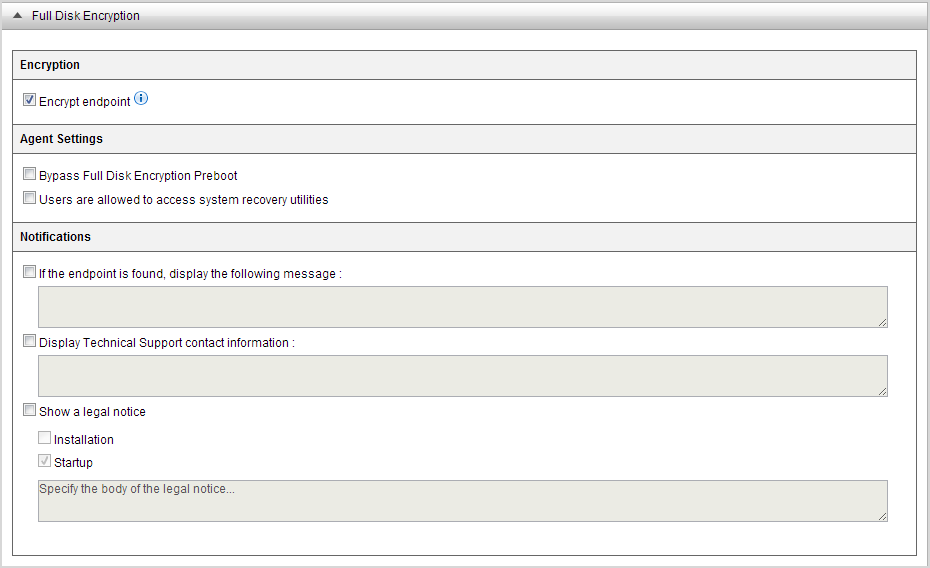
WARNINGDo not deploy encryption to Full Disk
Encryption agents without first preparing the endpoint's hard drive.
For information about preparing the hard drive, see Full Disk
Encryption Deployment Outline in the Endpoint Encryption Installation
Guide.
|