|
|
|
NoteFor information about changing authentication methods, see Changing Authentication Methods.
|
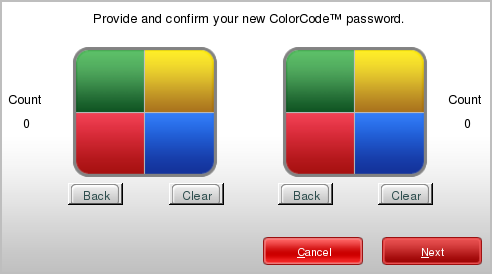
TipClick Back to change the last color clicked, or click
Clear to start over.
|