|
|
|
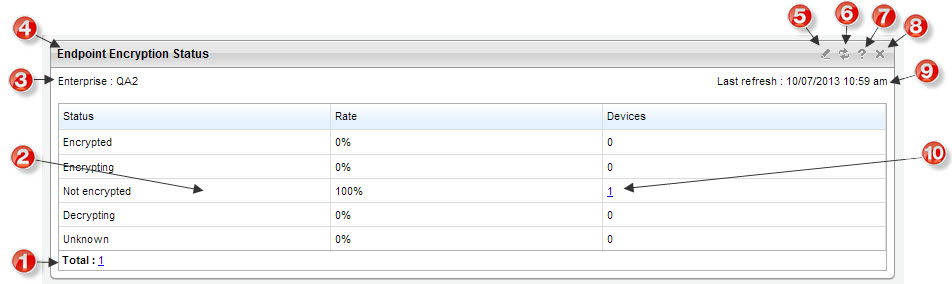
|
Item
|
Description
|
|---|---|
|
1
|
The total number of objects (examples: events, devices, logs) that the widget
gathers data about. Click the number to view additional information.
|
|
2
|
The information that the widget displays.
|
|
3
|
The Enterprise associated with the widget data.
|
| 4 |
The name of the widget. Change the name by clicking the
|
|
5
|
Click the
|
|
6
|
Click the
|
|
7
|
Click the
|
|
8
|
Click the
|
|
9
|
View the last time that the widget refreshed data.
|
|
10
|
Click the number or icon to access specific widget data, such as event logs or
reports.
|