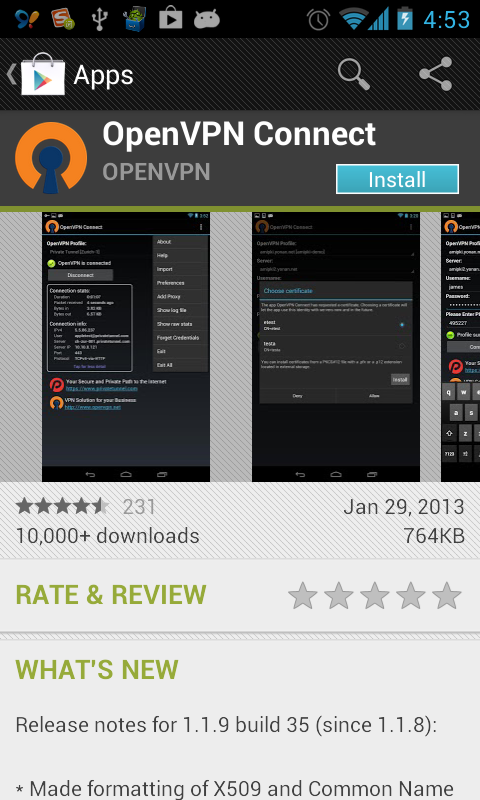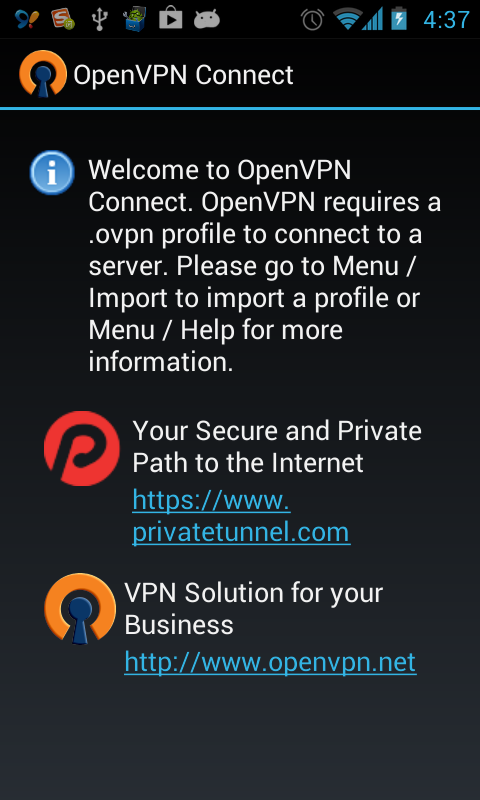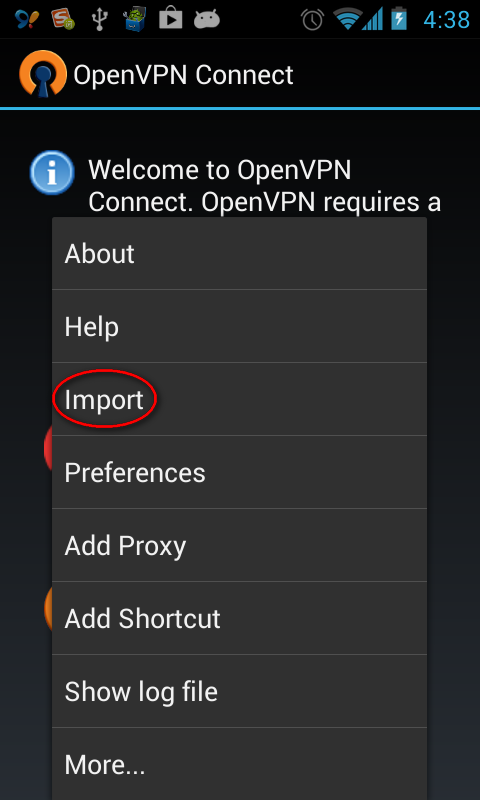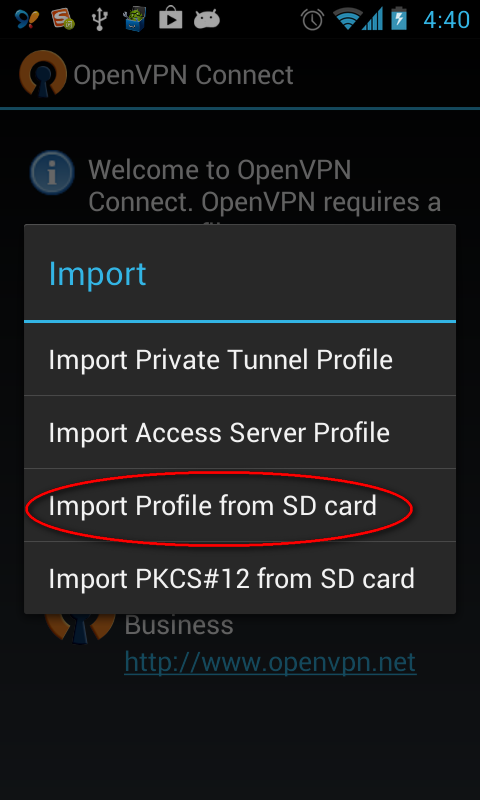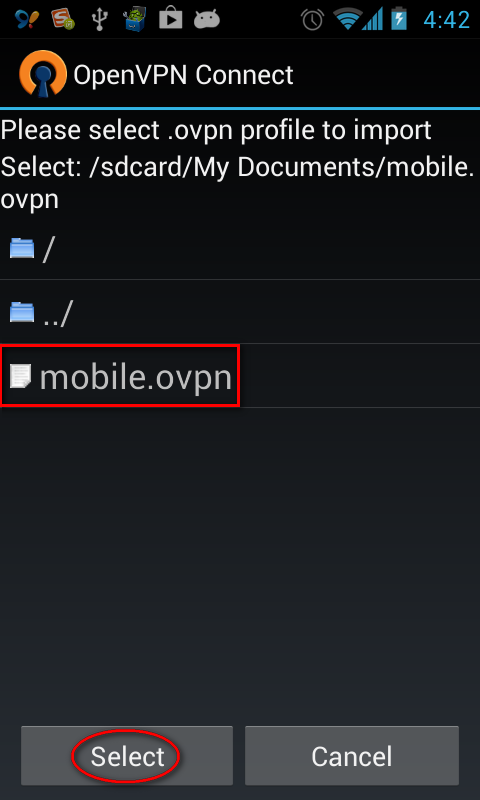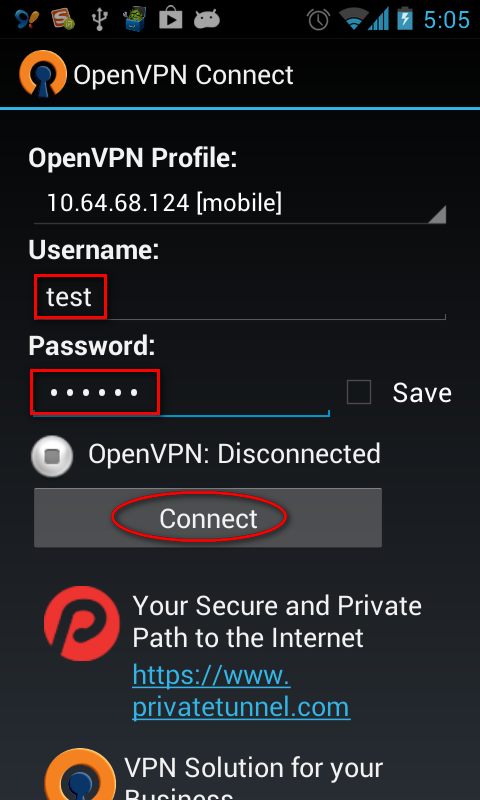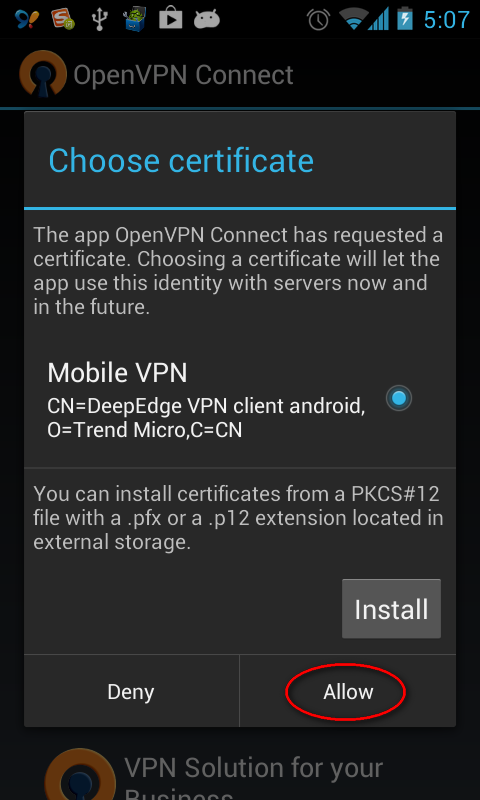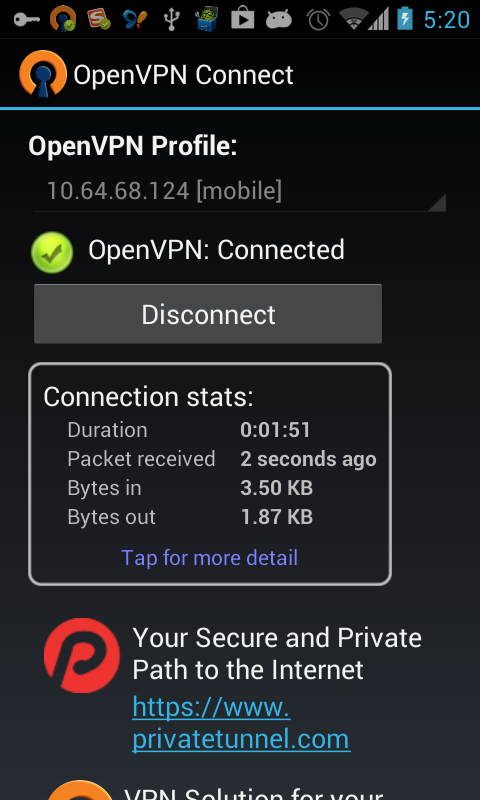Procedure
- Download the SSLVPN mobile configuration file from
https://<appliance_server_IP
address>/Config/mobile.ovpn and then copy configuration file to
the Android device's SD card.
- Install OpenVPN Connect from Google Play.
- Open the OpenVPN Connect application.
- Press the Action Overflow button and then select
Import.
- Select Import Profile from SD card.
- Select mobile.ovpn and then tap
Select.
- Specify the user name and password, and then tap
Connect.
- Tap Allow.
The
OpenVPN Connect screen appears.
SSLVPN tunnel is established and the user can access internal resources via the
secure VPN tunnel.