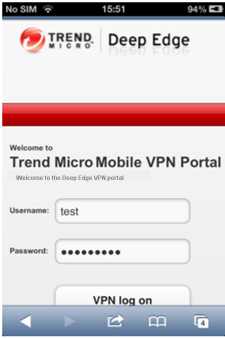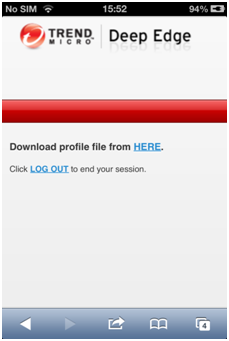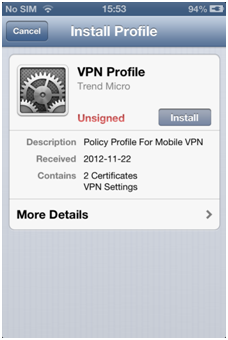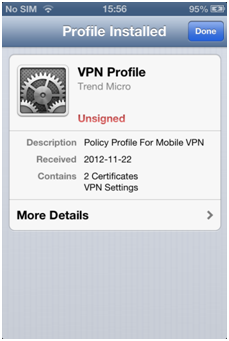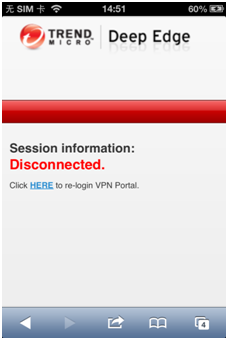Accessing Mobile VPN for Apple Devices 
Procedure
- Access the Deep Edge VPN portal using
Safari by going to
https://<appliance__IP_address>.
The
Welcome to Trend Micro Mobile VPN Portal page appears.
- Specify a valid user name and password, then press VPN log
on.
The
Download profile file from here link displays.
Mobile VPN Profile Download
- Press the HERE link to install the VPN profile.
- Press the Install button.
- Press Install Now in the Unsigned
Profile warning.
Acknowledge Unsigned Profile
Mobile VPN Profile Summary
- Press Done and return to the Login
page.
- Press LOGOUT link to log out.