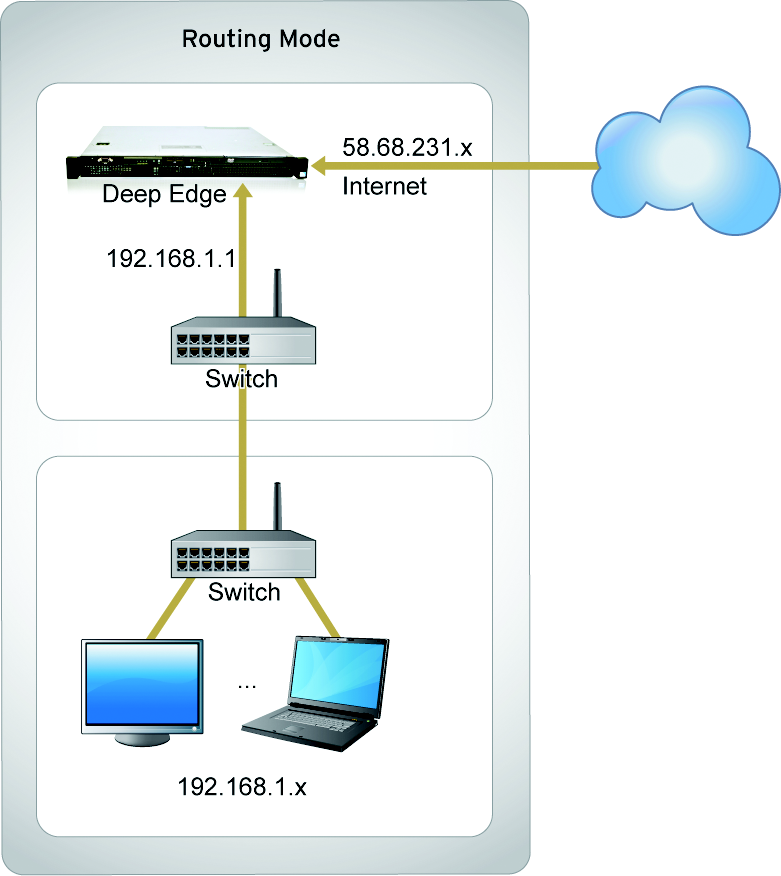In routing mode,
Deep Edge is visible on the network and acts as a layer 3 routing
device with traffic stream scanning capabilities. Deploying in routing mode requires
configuring two network interfaces: one for internal use and one for external use.
All the
interfaces are on different subnets, enabling you to have a single IP address available
to the
public Internet.
Deep Edge can perform network address translation
before it sends and receives packets to the destination network and works as a router.
Deep Edge also provides Point-to-Point Protocol over Ethernet
(PPPoE) functionality to support dialing to the ISP through asymmetric digital subscriber
line
(ADSL). See the following figure for the typical deployment.
Deep Edge in Routing Mode illustrates
Deep Edge in routing mode:
Deep Edge in Routing Mode
Configure routing mode when Deep Edge operates as a gateway
between private and public networks. In this configuration, you must create NAT mode
firewall
policies to control traffic flow between the internal, private network and the external,
public network, usually the Internet.