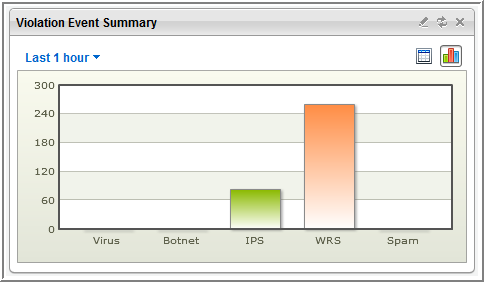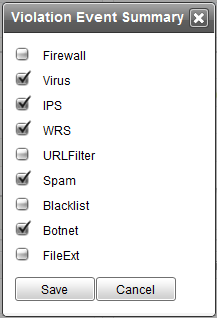This widget shows found violations for virus, botnet, IPS, WRS, and spam in a bar
chart type.
The time period can display the last hour, day, week, or month.
Users can configure what information is displayed by clicking the Edit
icon. In the pop-up window, check the appropriate check box.
The default display is bar-chart style, but it can be toggled to display in table
format.
To configure the displayed data sources, click the  icon
in the upper right corner of the widget, and then set the widget parameters in the
screen that
appears.
icon
in the upper right corner of the widget, and then set the widget parameters in the
screen that
appears.
To manually refresh the data, click the  icon in the upper right corner of the widget.
icon in the upper right corner of the widget. The refresh rate varies with the time
displayed. The
Last 5 minutes time setting refreshes every 10 seconds.
Other time settings refresh every 5 minutes.