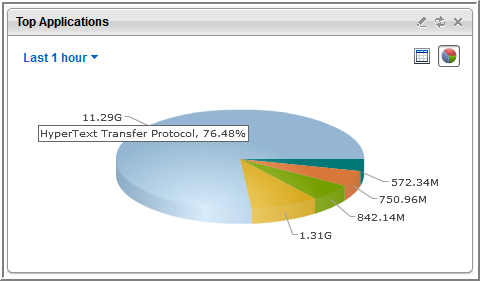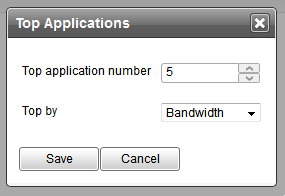The Top Applications widget shows the top applications passed through Deep Edge (configurable to be counted by bandwidth or
by connection). The number of devices displayed is configurable. The top 5 show by
default.
The data is for the last hour (For example, if current time is 2:08 pm, then the data
is for
1:08 pm -2:08 pm).
Users can set the how many applications display. Based on that information, the applications
are sorted by bandwidth or connection.
To configure the displayed data sources, click the  icon
in the upper right corner of the widget, and then set the widget parameters in the
screen that
appears.
icon
in the upper right corner of the widget, and then set the widget parameters in the
screen that
appears.To manually refresh the data, click the  icon in the upper right corner of the widget.
icon in the upper right corner of the widget. The refresh rate varies with the time
displayed. The
Last 5 minutes time setting refreshes every 10 seconds.
Other time settings refresh every 5 minutes.