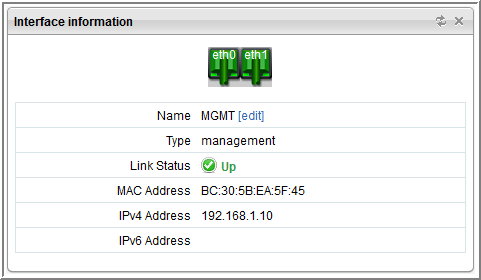The Interface Information widget shows the interface information of the system. Current
status
for the interfaces in near real time.
To make changes to the interface, click Edit to go to the screen.
To manually refresh the data, click the  icon in the upper right corner of the widget.
icon in the upper right corner of the widget. The refresh rate varies with the time
displayed. The
Last 5 minutes time setting refreshes every 10 seconds.
Other time settings refresh every 5 minutes.