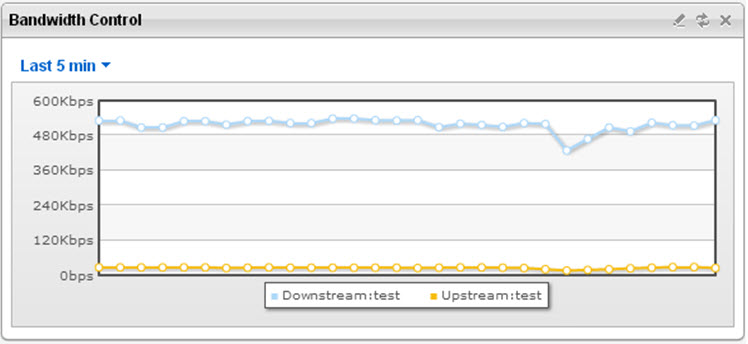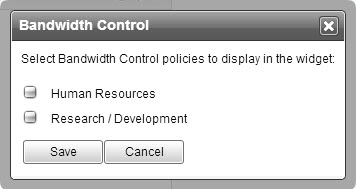The Bandwidth Control widget shows the
upstream and downstream bandwidth for selected bandwidth control policies.
The time period can display the last hour, day, week, or month.
 |
Note
The Bandwidth Control widget requires that bandwidth control policies are set. For
details
about bandwidth control policies, see About Bandwidth Control.
|
Click the items in the legend at the bottom of the widget to filter the
information displayed. Hover the mouse over the points in the line graph for more
details.
To configure the displayed data sources, click the  icon
in the upper right corner of the widget, and then set the widget parameters in the
screen that
appears.
icon
in the upper right corner of the widget, and then set the widget parameters in the
screen that
appears.
To manually refresh the data, click the  icon in the upper right corner of the widget.
icon in the upper right corner of the widget. The refresh rate varies with the time
displayed. The
Last 5 minutes time setting refreshes every 10 seconds.
Other time settings refresh every 5 minutes.