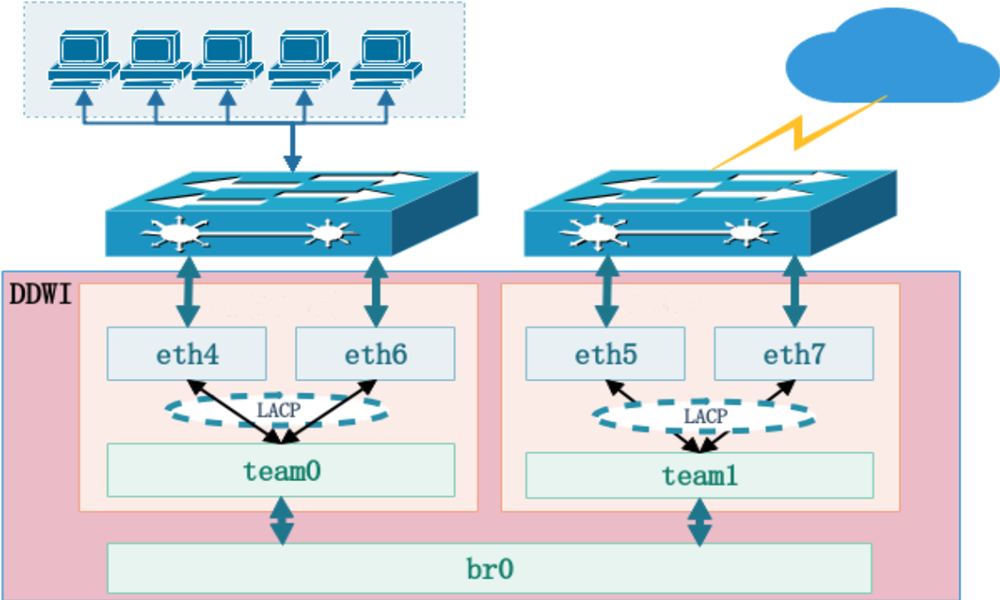|
|
|
|
Mode
|
LACP Supported
|
|---|---|
|
Forward Proxy
|
No
|
|
Transparent Bridge
|
Yes
|
|
Multi-Bridge
(a variation of Transparent Bridge mode)
|
No
|
|
Transparent HA
|
Yes
|