|
|
|
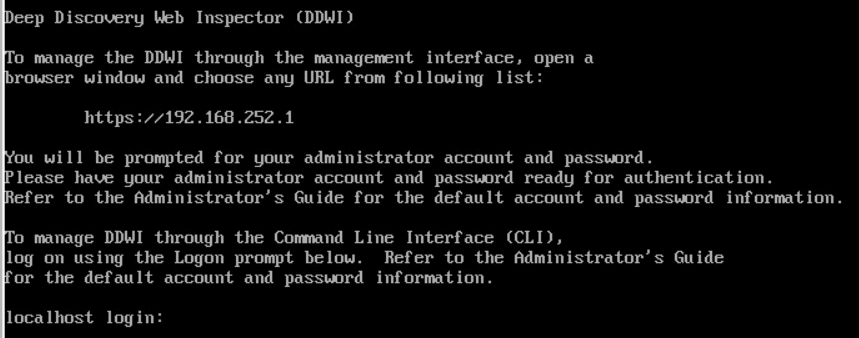
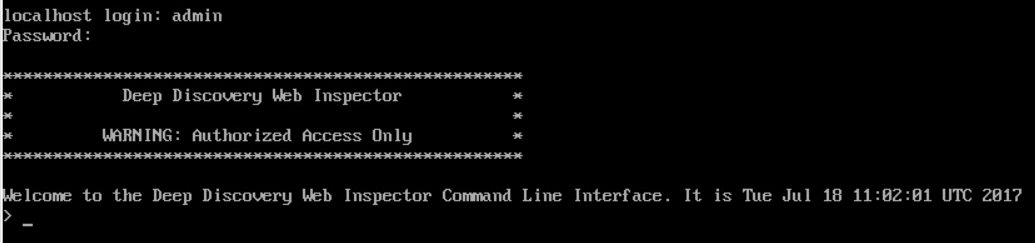

NoteThe default management IP address /
subnet mask is 192.168.252.1 /
255.255.0.0.
You should reserve
the IP address 192.168.252.1 for Deep Discovery Web
Inspector use only to prevent conflicts and possible configuration
failures because of duplicate IP addresses on the network.
|
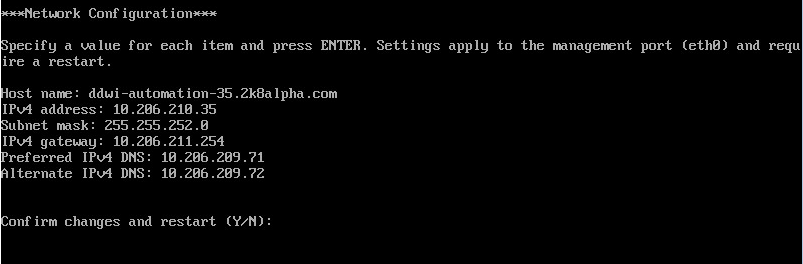
NoteYou can log on to the CLI later to perform additional
configuration, troubleshooting, or maintenance tasks:
|