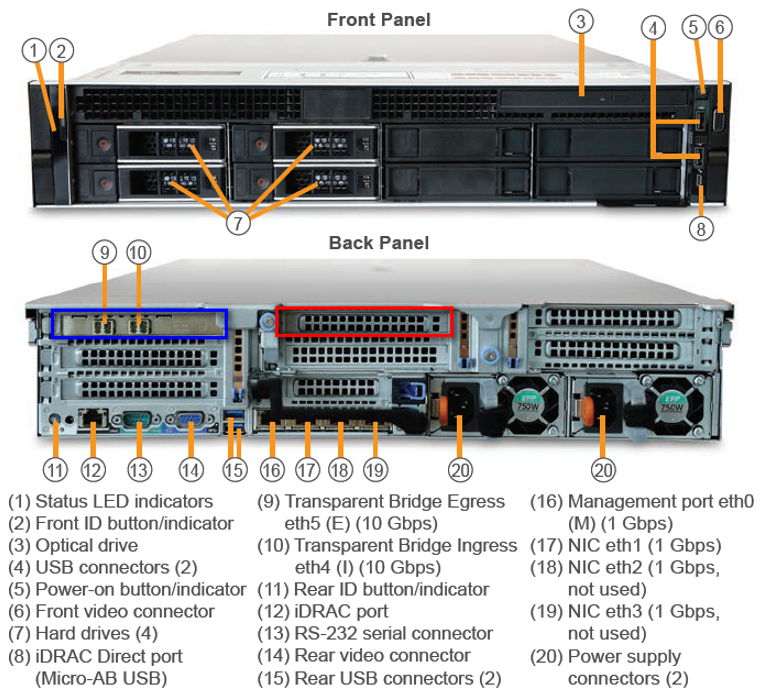When deploying Multi-Bridge mode or LACP-enabled
configurations on your
Deep Discovery Web
Inspector appliance, the
appliance configures data ingress/egress using the eth4/eth5 (bypass card 1),
eth6/eth7 (bypass card 2) interfaces.
Deep Discovery Web
Inspector 4200 uses an external NIC
adapter (Silicom: Dual Port LAN Bypass Adapter (PE210G2BPI9) that is plugged into
the first Fiber NIC slot (labeled as 9 and 10 below) to support Bridge Mode and
bypass mode. To deploy Multi-Bridge or LACP-enabled deployments, you must plug a
second Dual Port LAN Bypass Adapter into your appliance using the second Fiber NIC
slot (marked as a red box below).
Use the following procedure to insert the second bypass adapter into the
4200 appliance.