Customer Licensing Portal allows you to activate new products and
upgrade trial licenses to the full version.
ImportantThe following steps apply when activating licenses not linked to Trend Vision
One, such as Worry-Free Business Security Services. You can activate all new
enterprise products through the Trend Vision One console.
To learn more, see Activating enterprise SaaS products in
Trend Vision One.
|
Procedure
- Go to the Products/Services tab in Customer Licensing Portal.
- Click Provide Key in the
Products/Services window.The License Key screen appears.
- Provide the Activation Code or product key in the field.
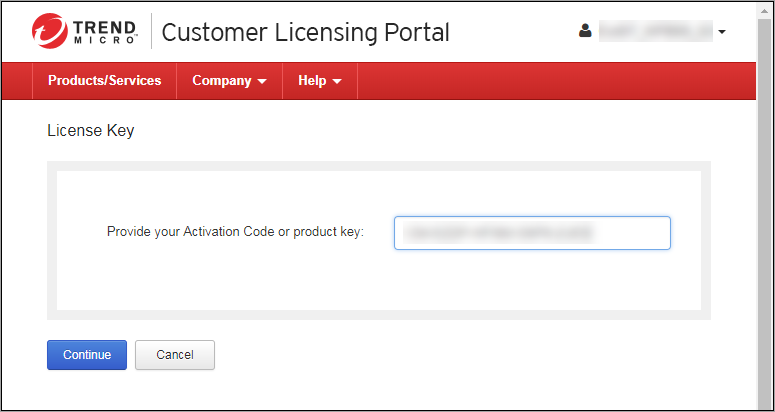
- Verify the information that displays before clicking
Continue.
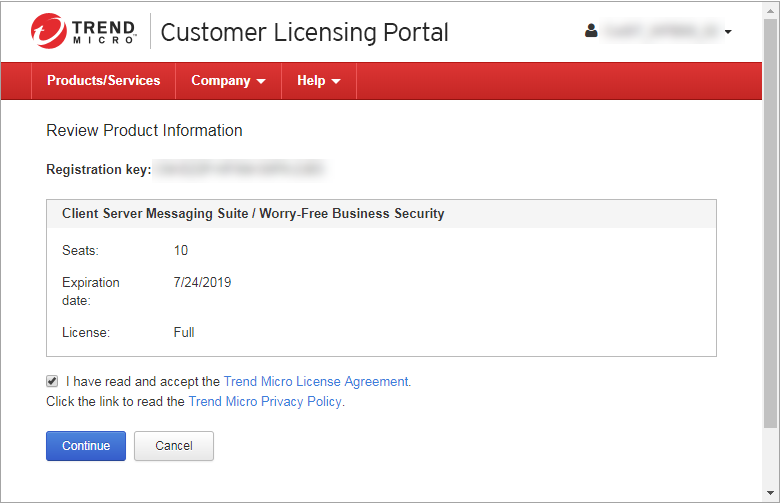
- Read the license agreement carefully and then select the I have read and accept the Trend Micro License Agreement checkbox.
- Click Continue.The updated license information displays on the Products/Services screen.

